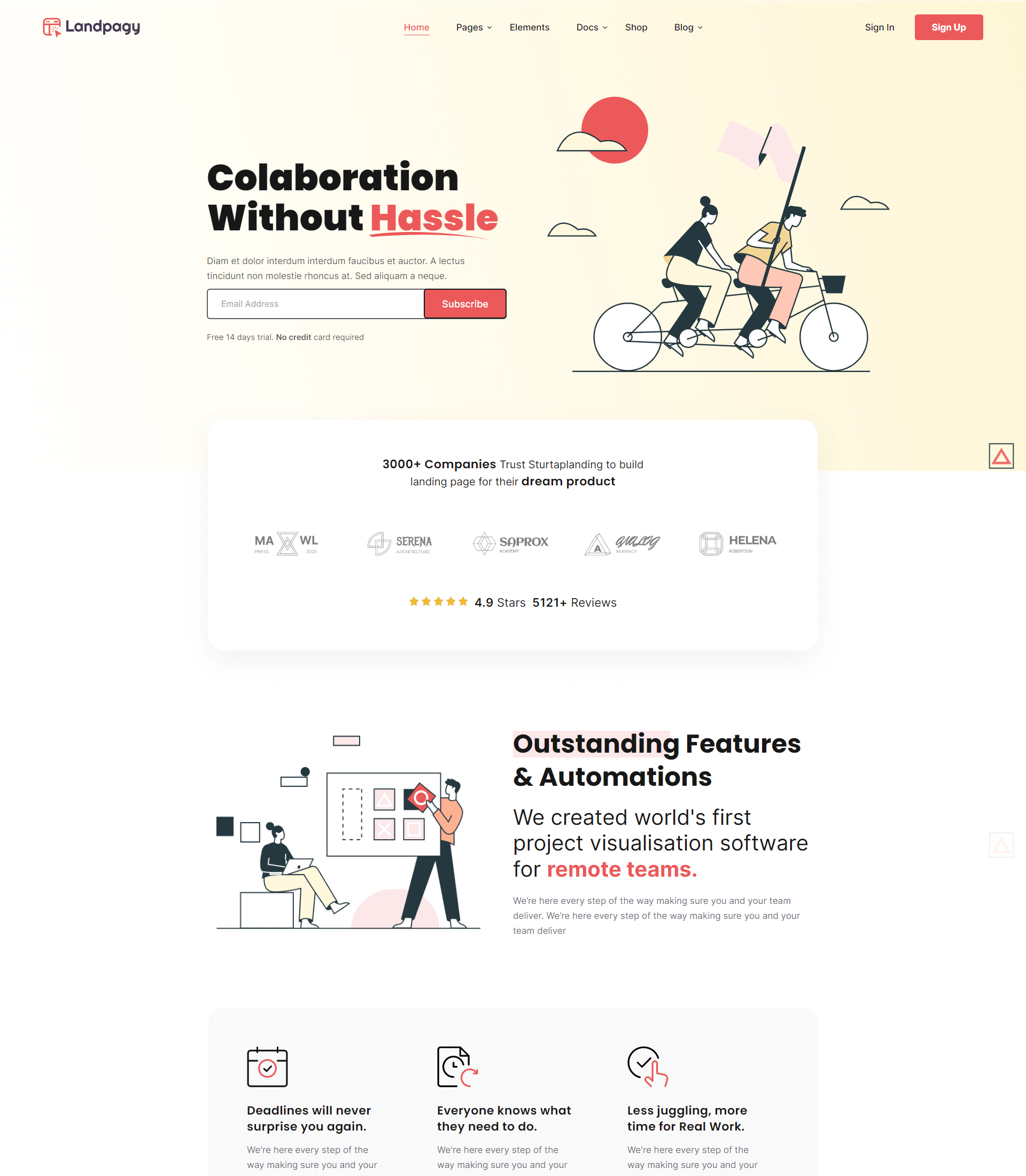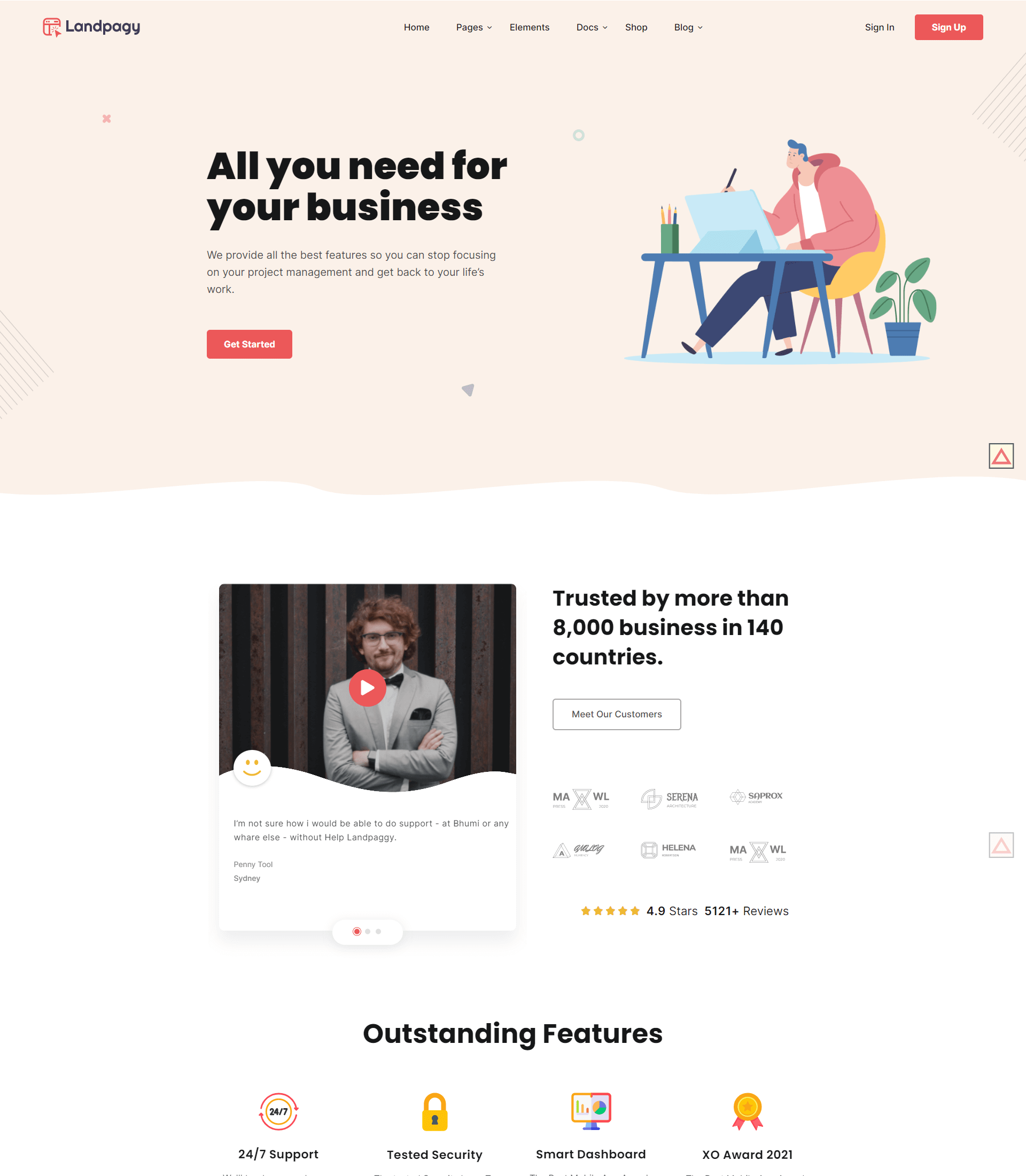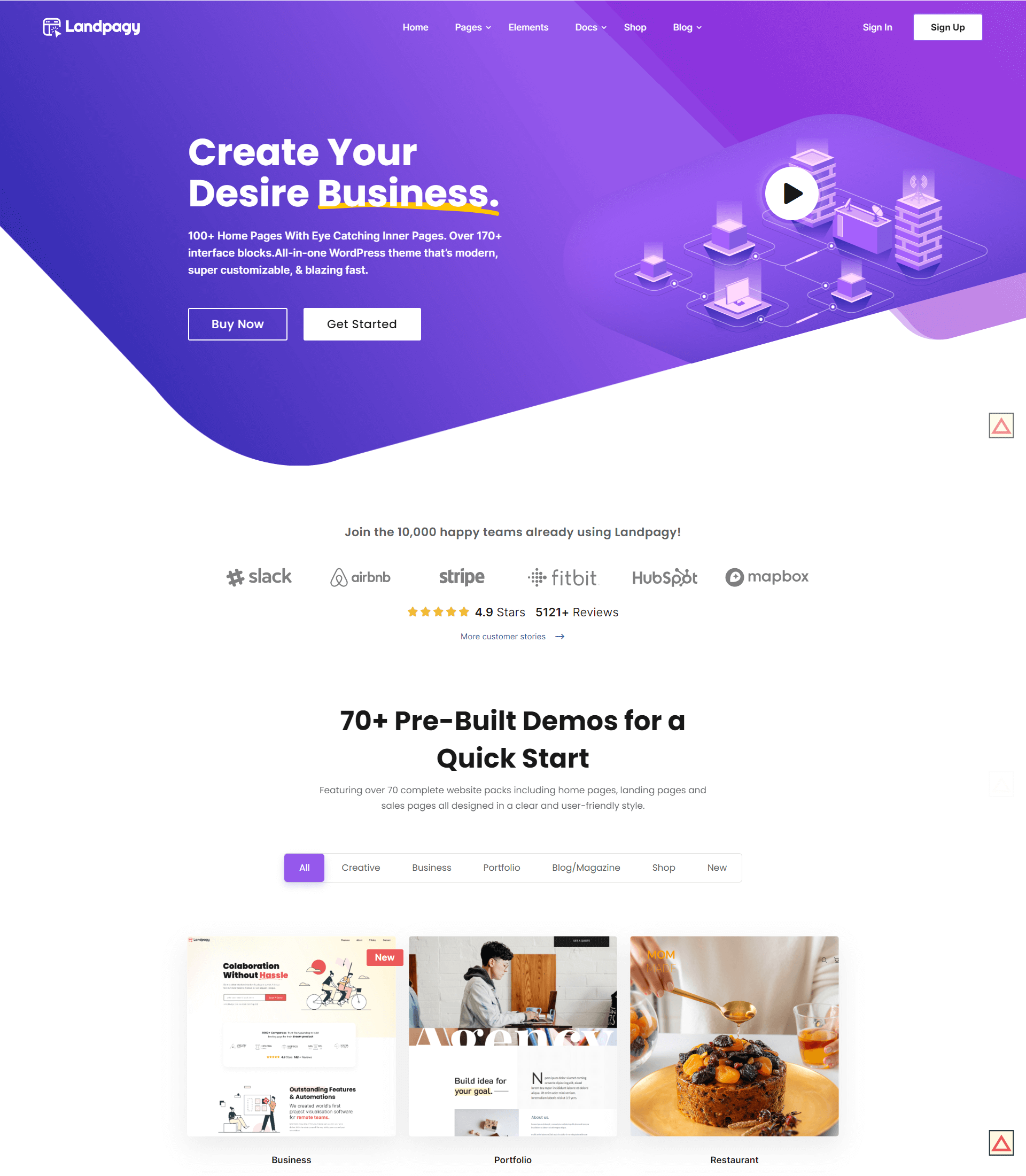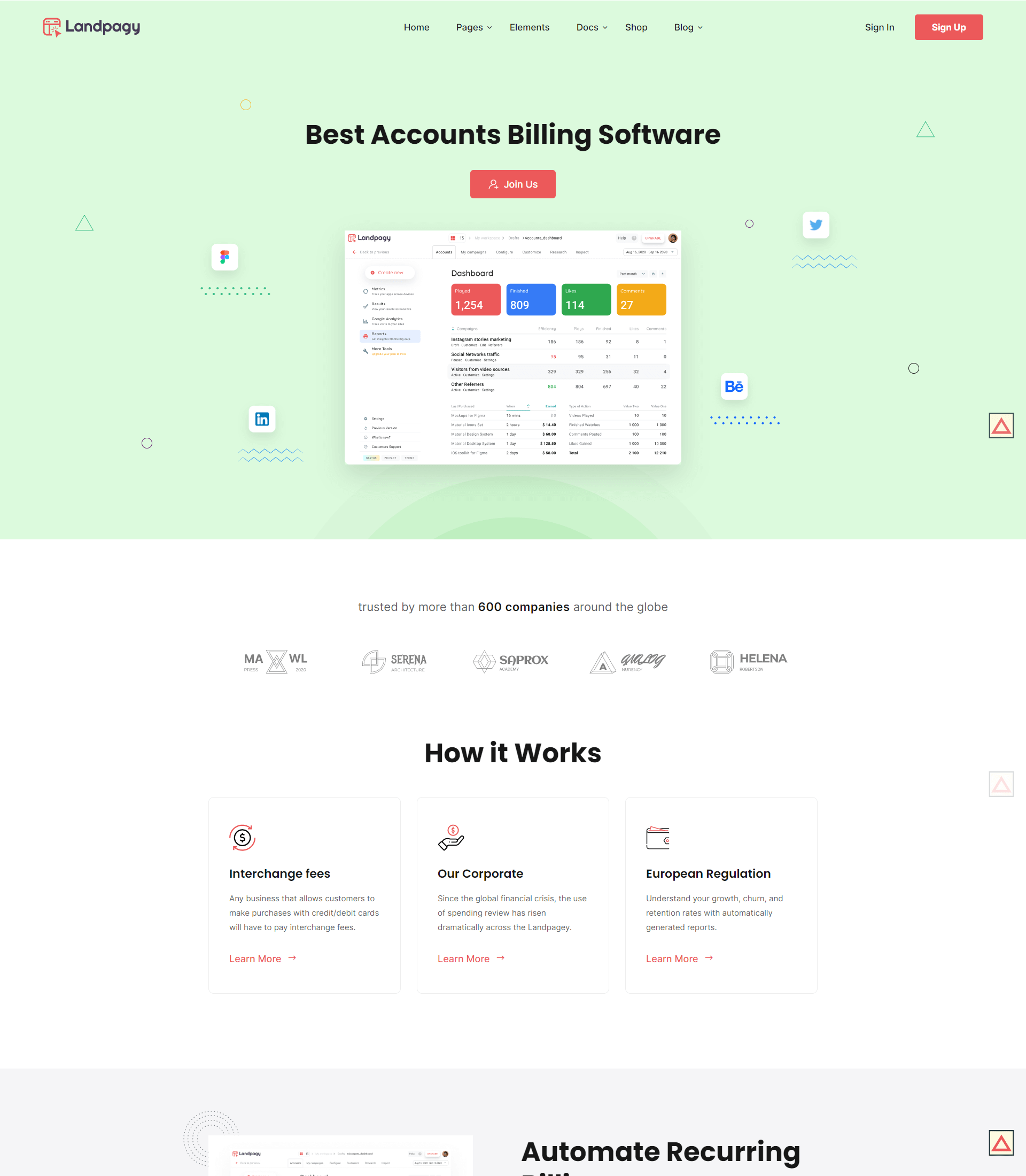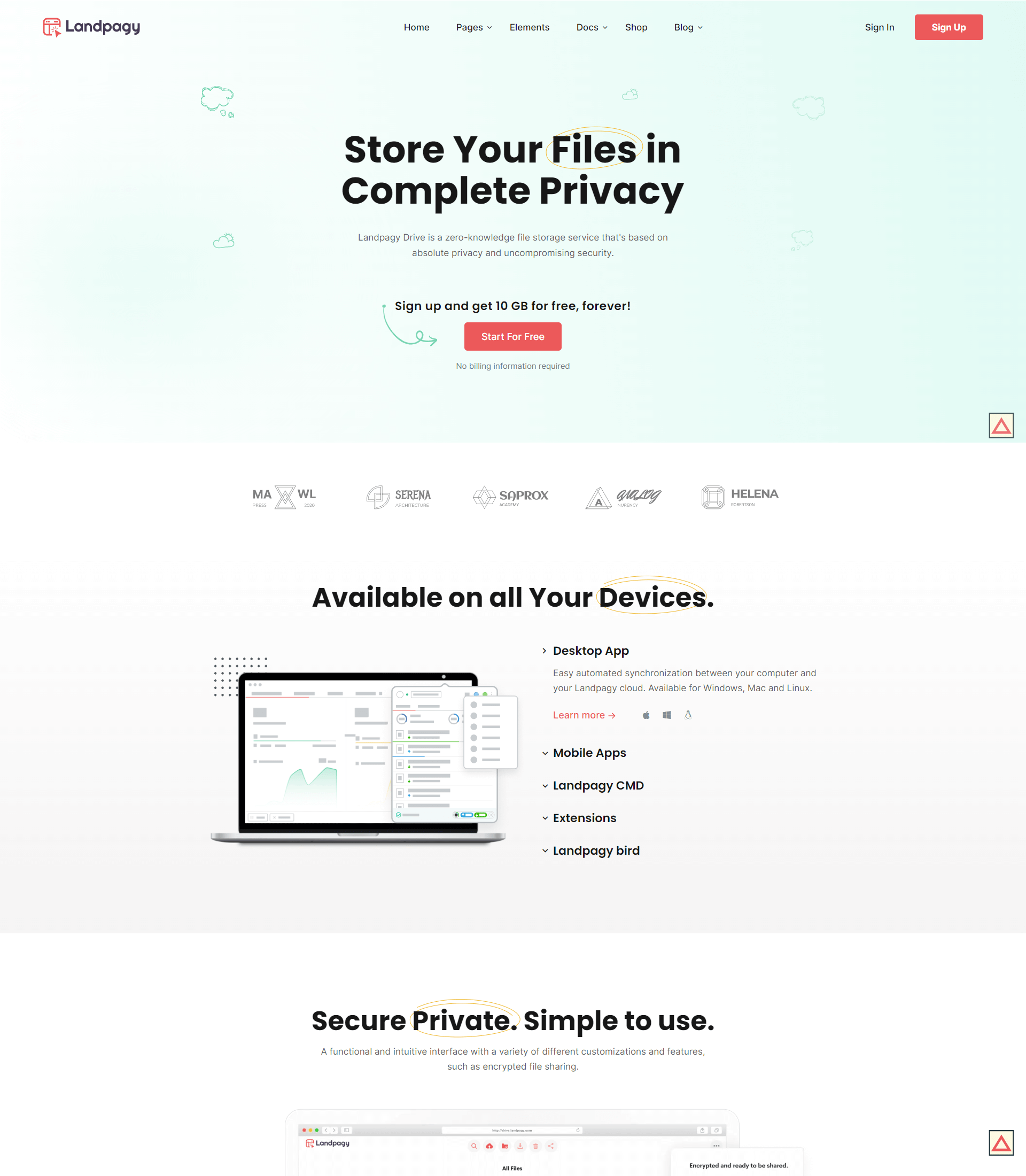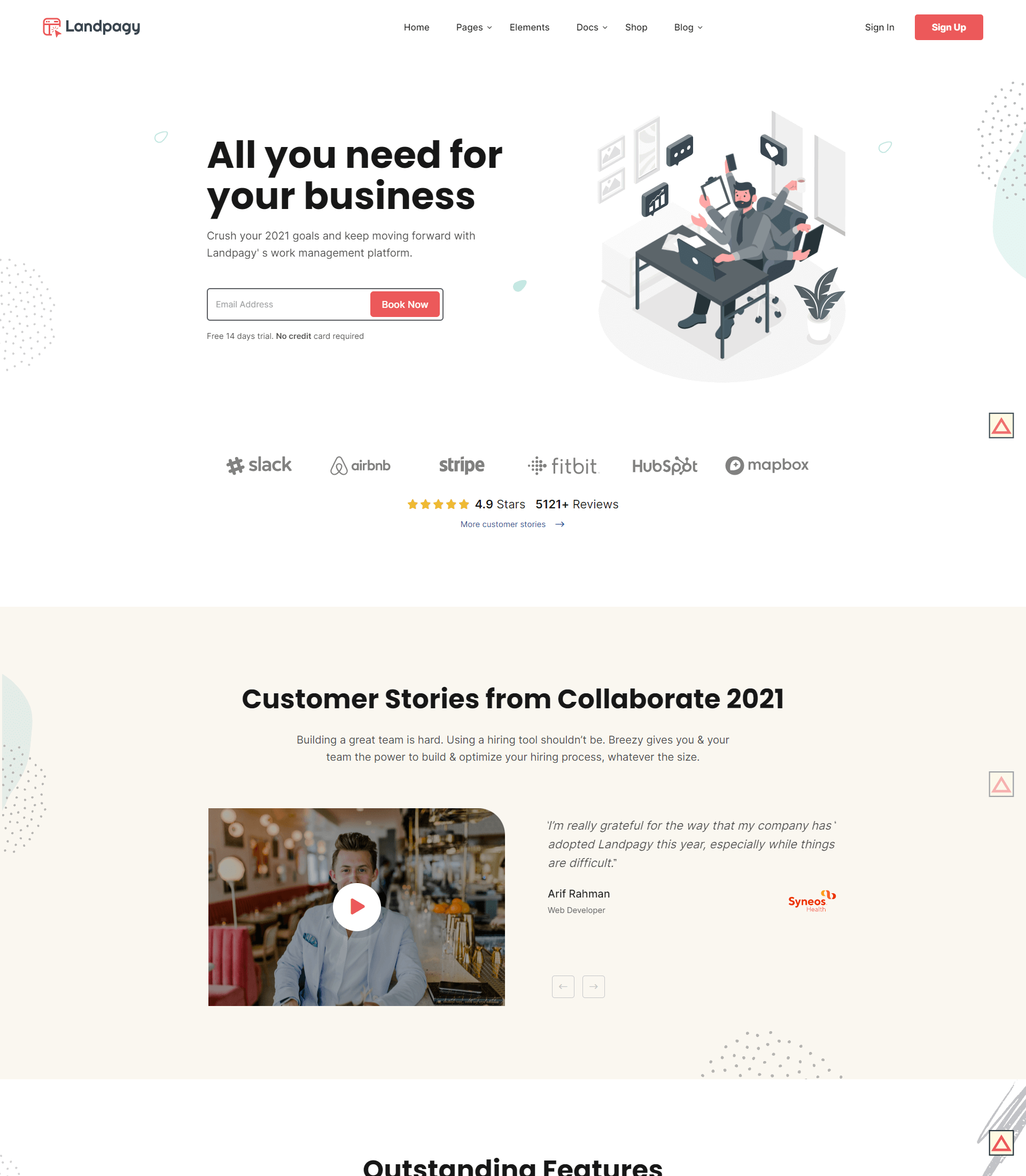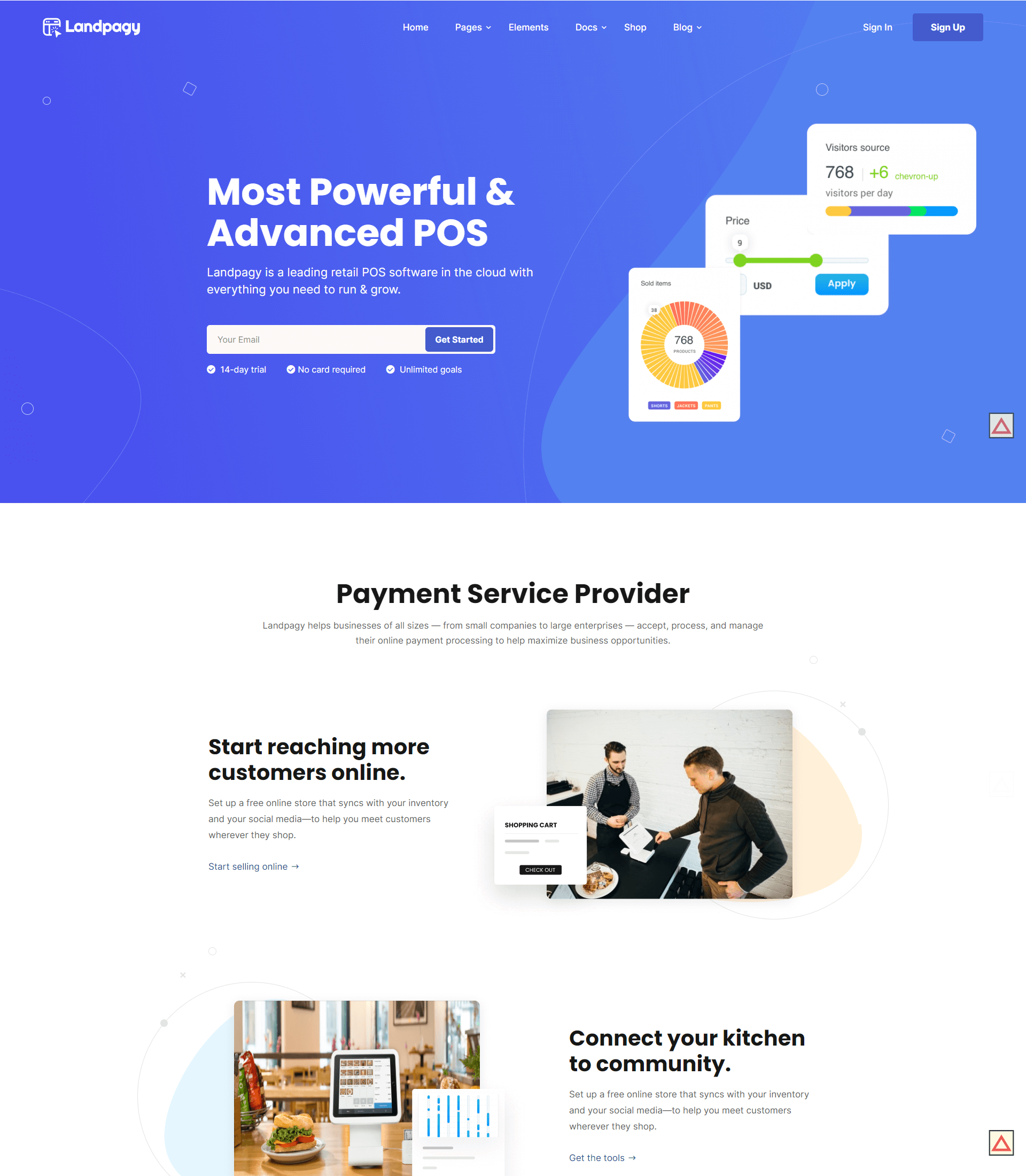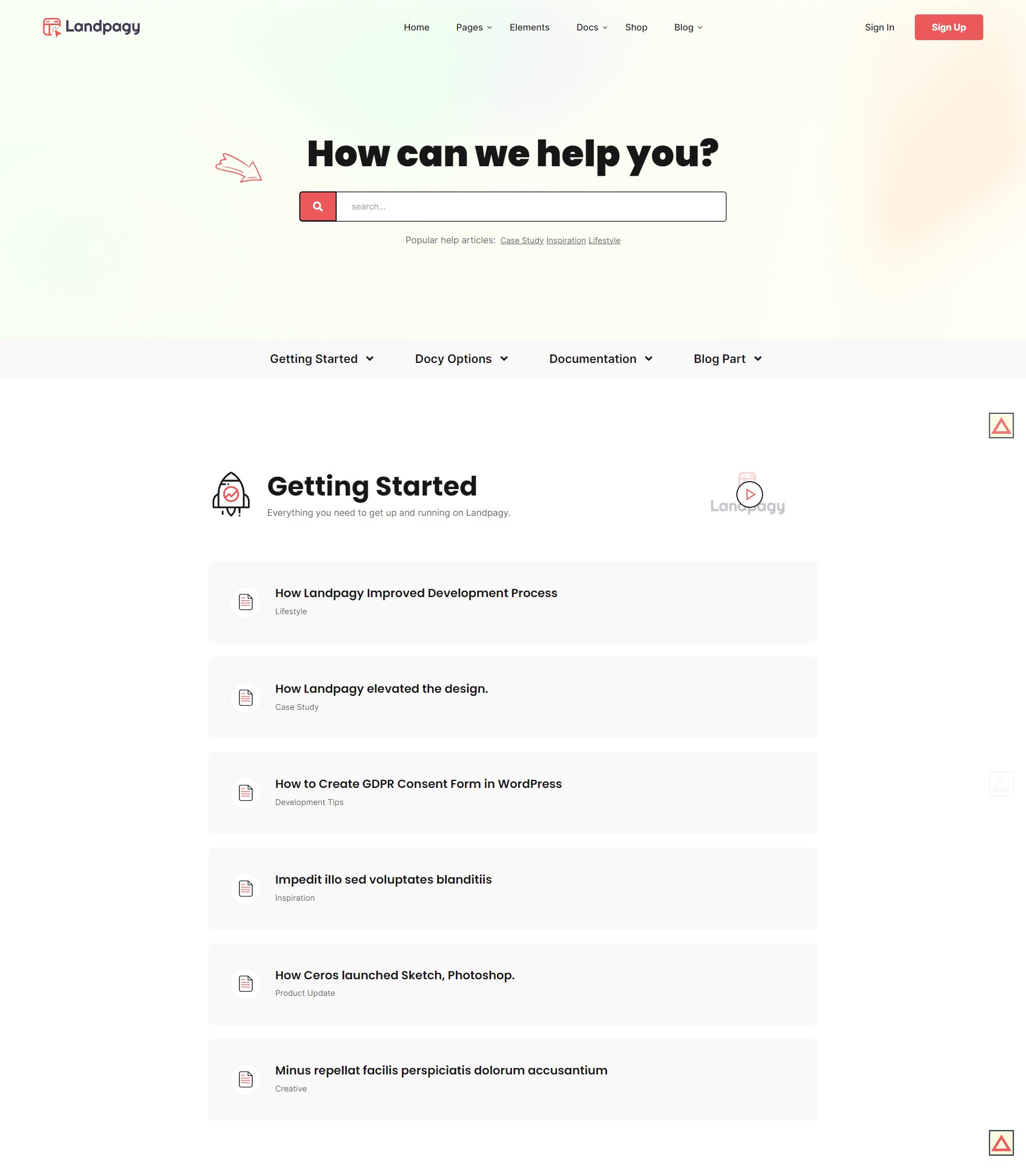FAQ
How to update premium plugins?
We have integrated some premium plugins and bundled those plugins with the theme. You can use the bundled plugins with the theme without purchasing the plugins.
Although you can’t update the premium bundled plugins directly/automatically, you can update the plugins manually. Follow the steps below to update the premium plugins.
- Delete the old plugin
- Navigate to [direction]Appearance > Instal Plugins[/direction]
- Then install the plugin from there
Note that, we are not providing the third-party plugin’s license along with the theme. We are providing the plugins file only and we are continuously updating the bundled plugins with the theme updates.