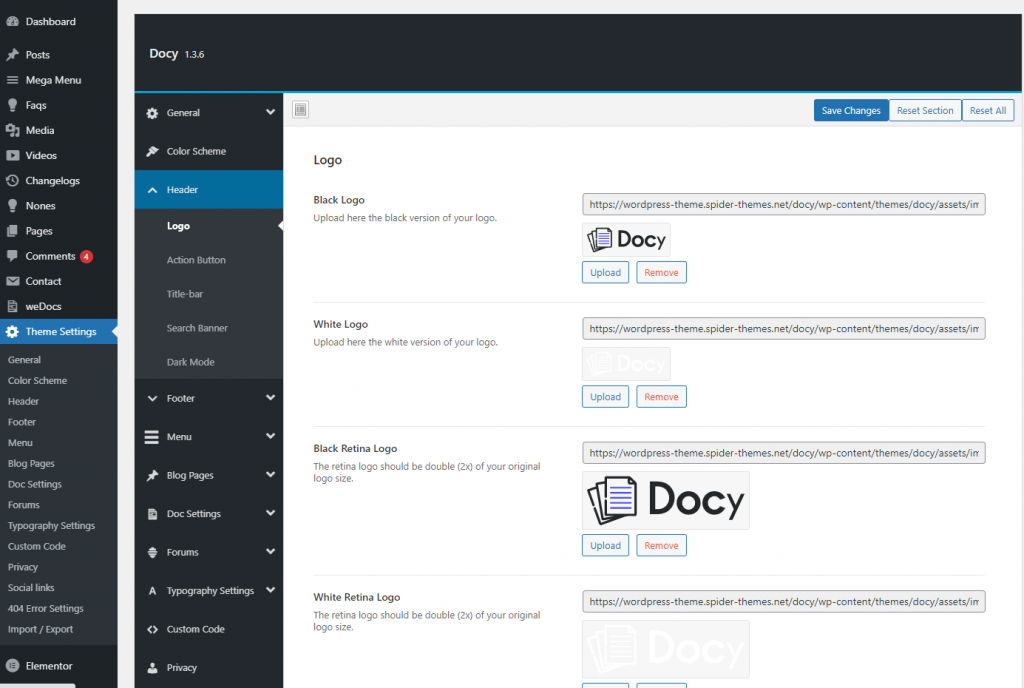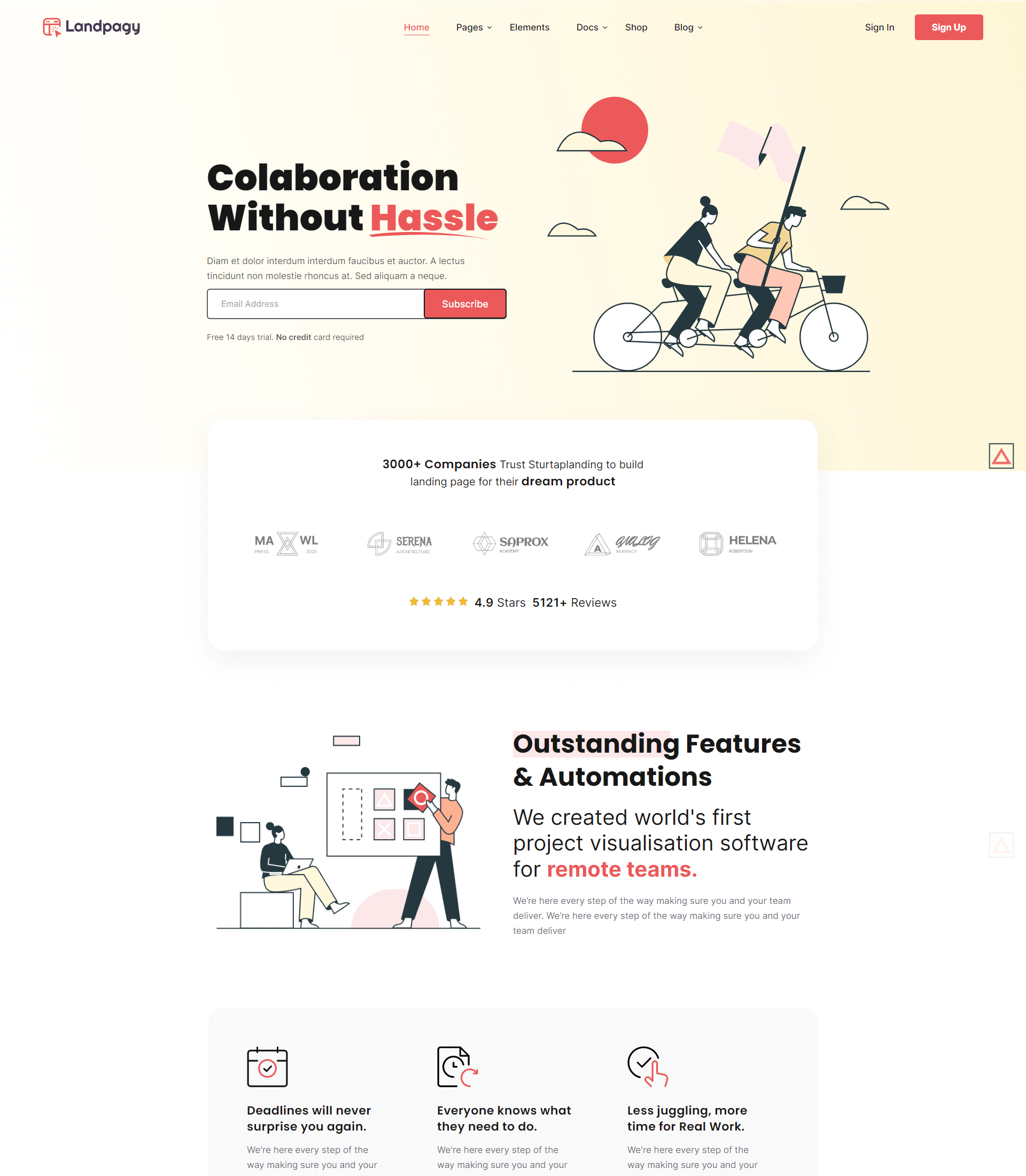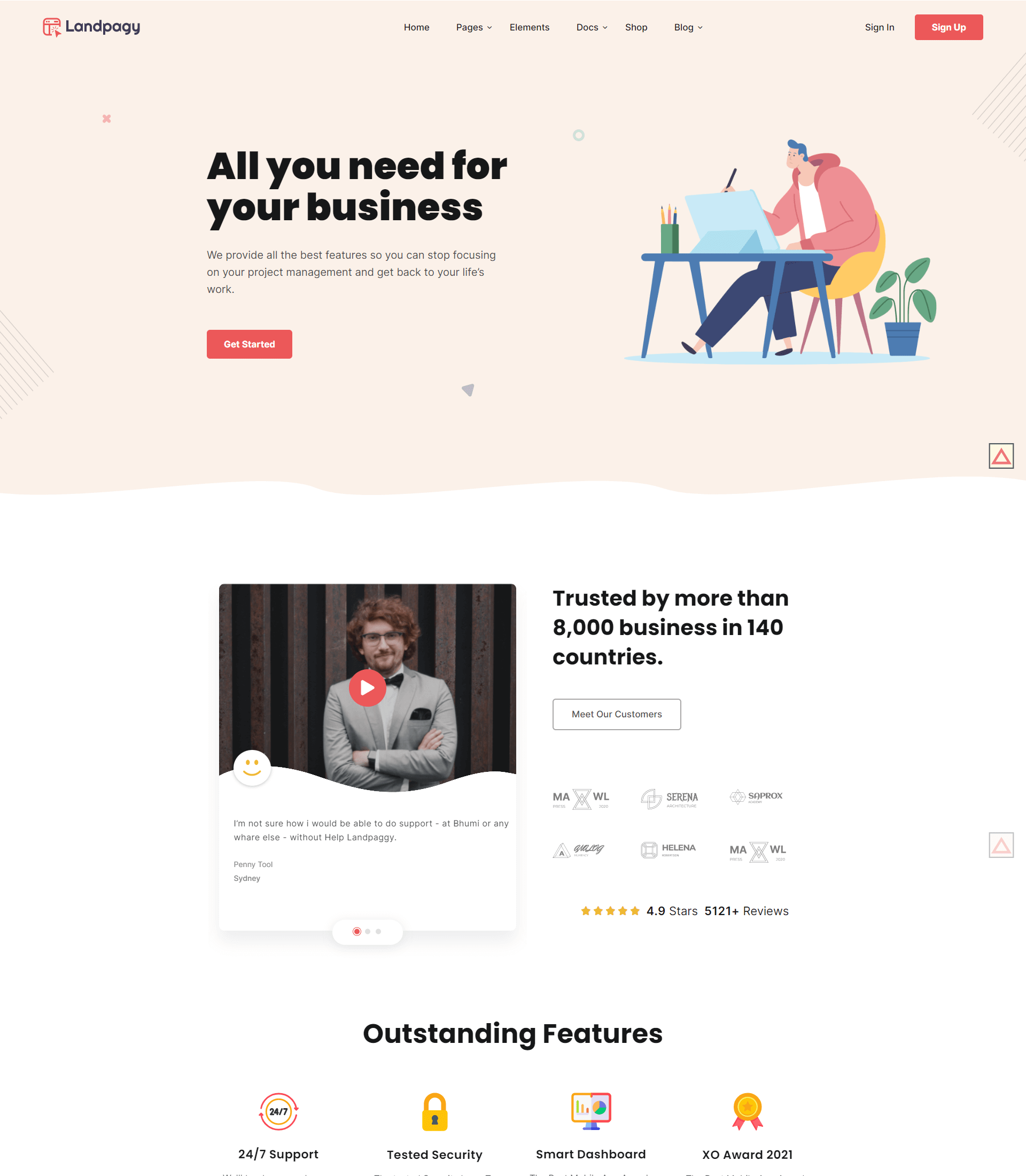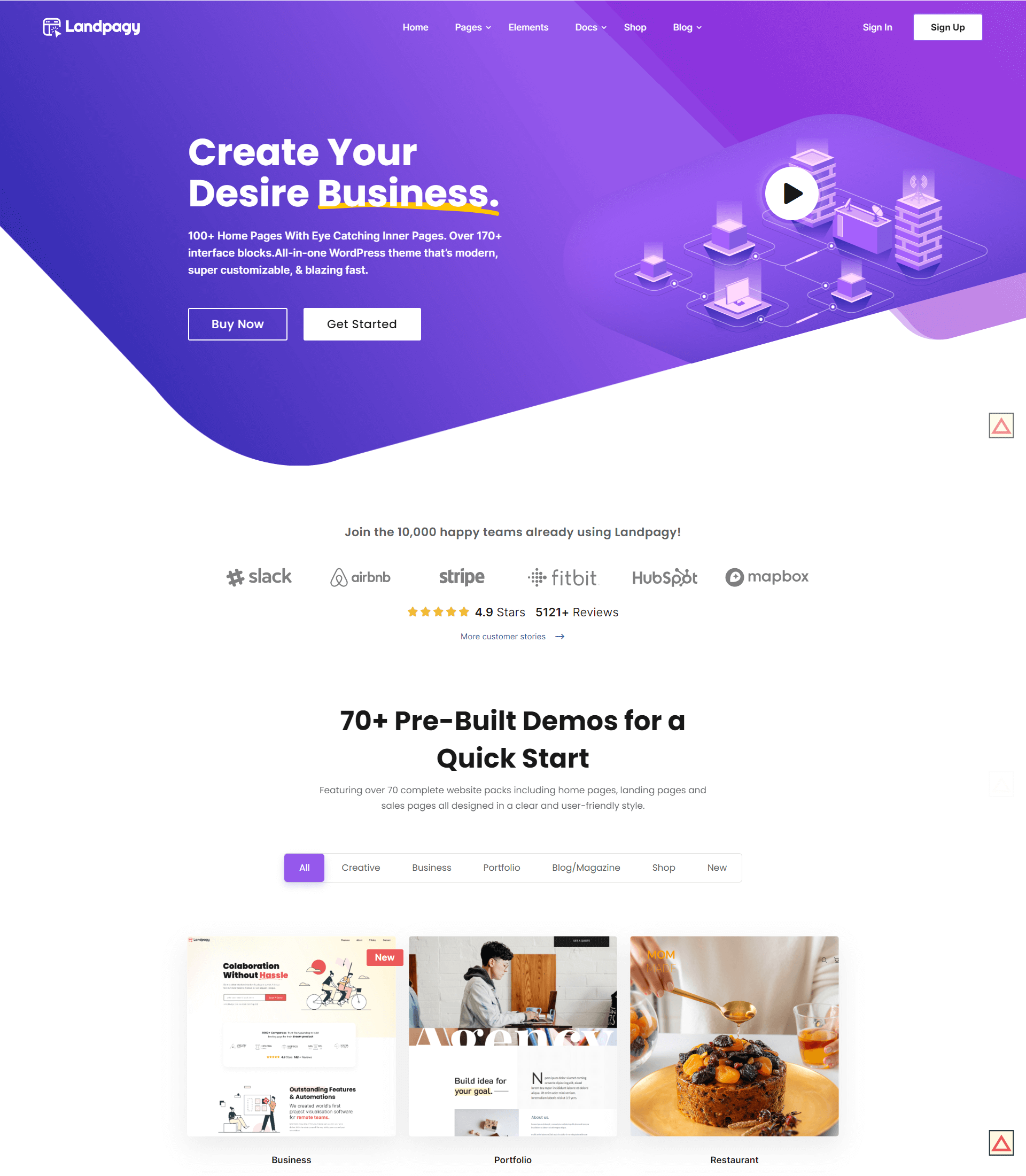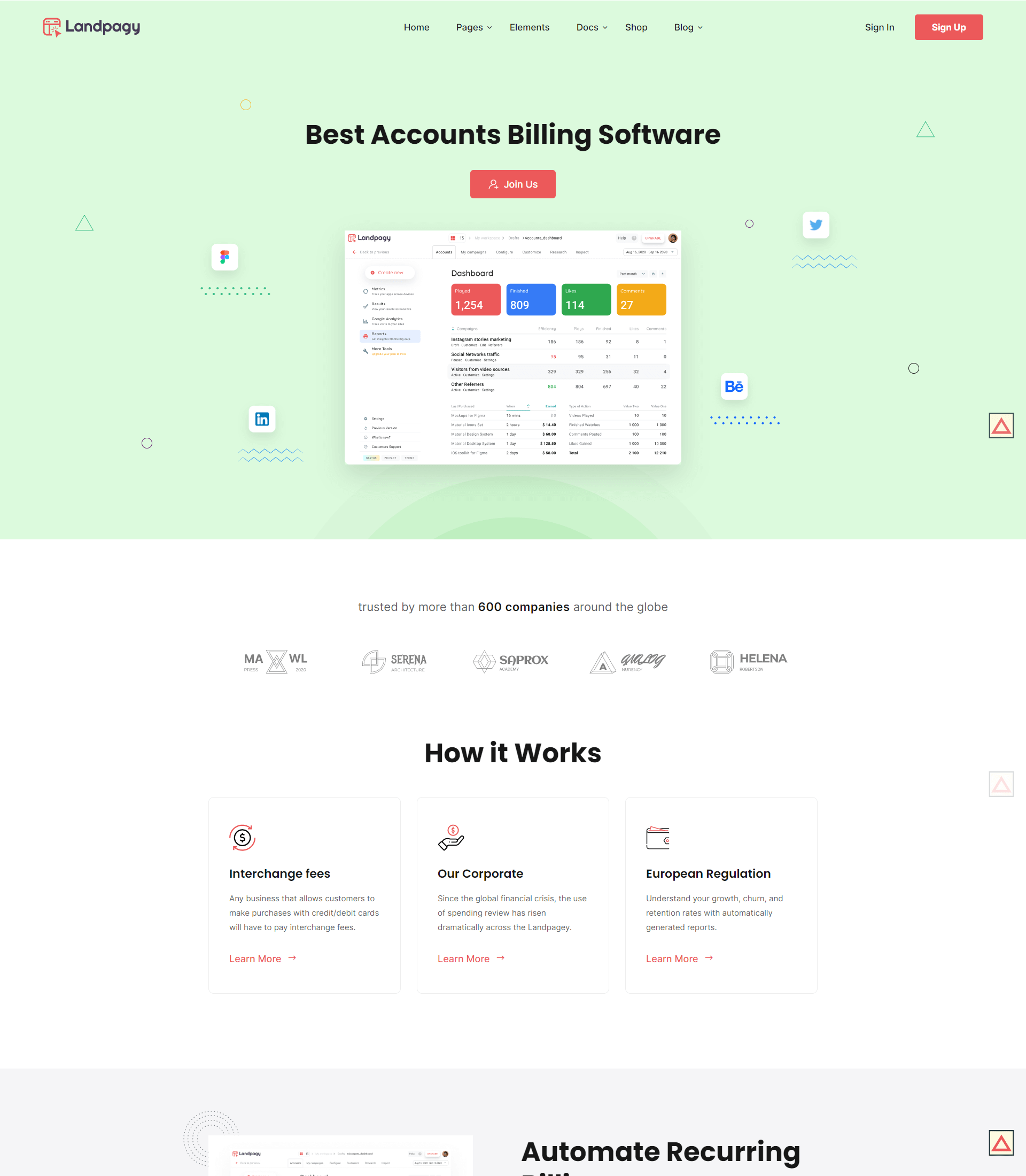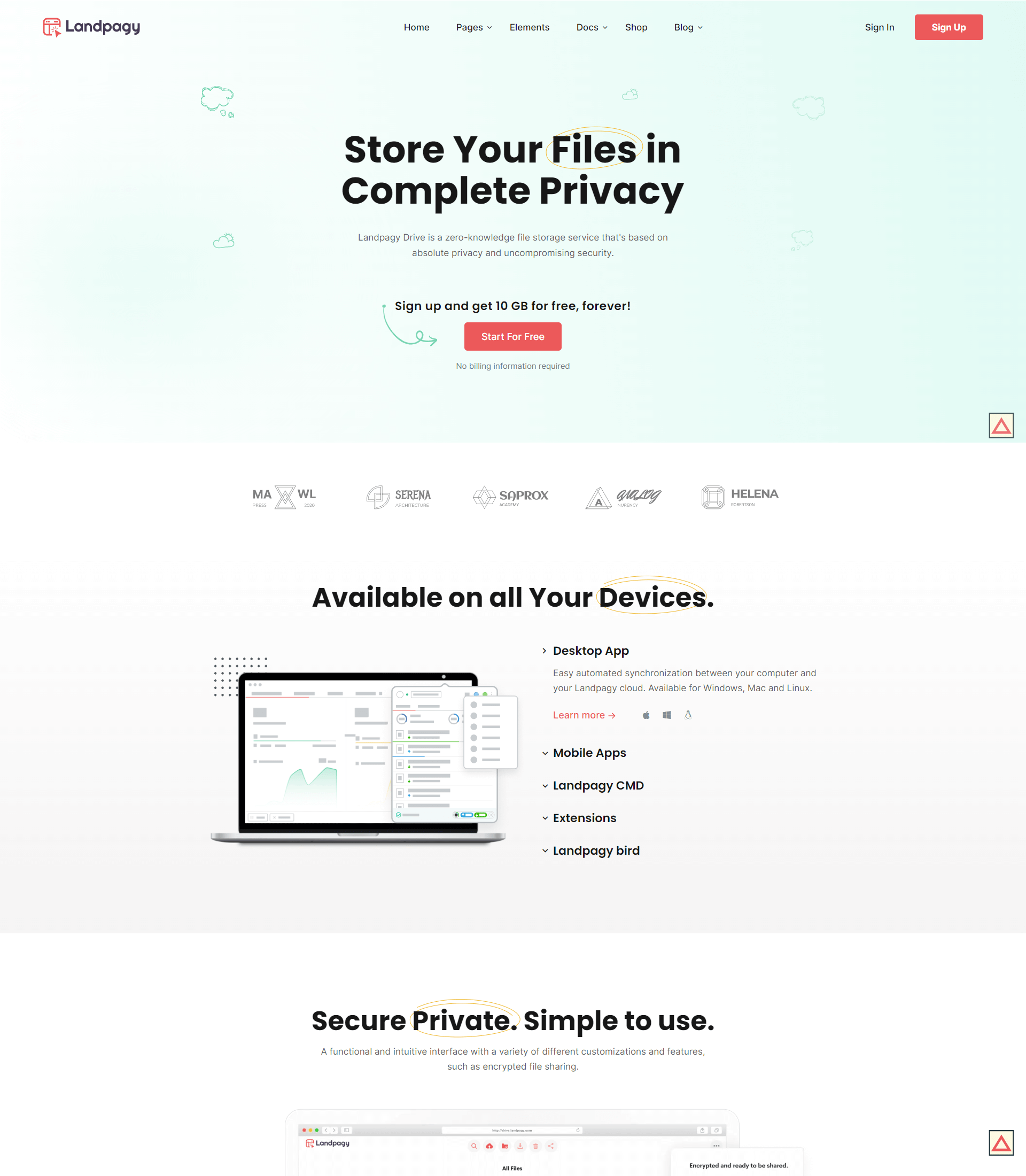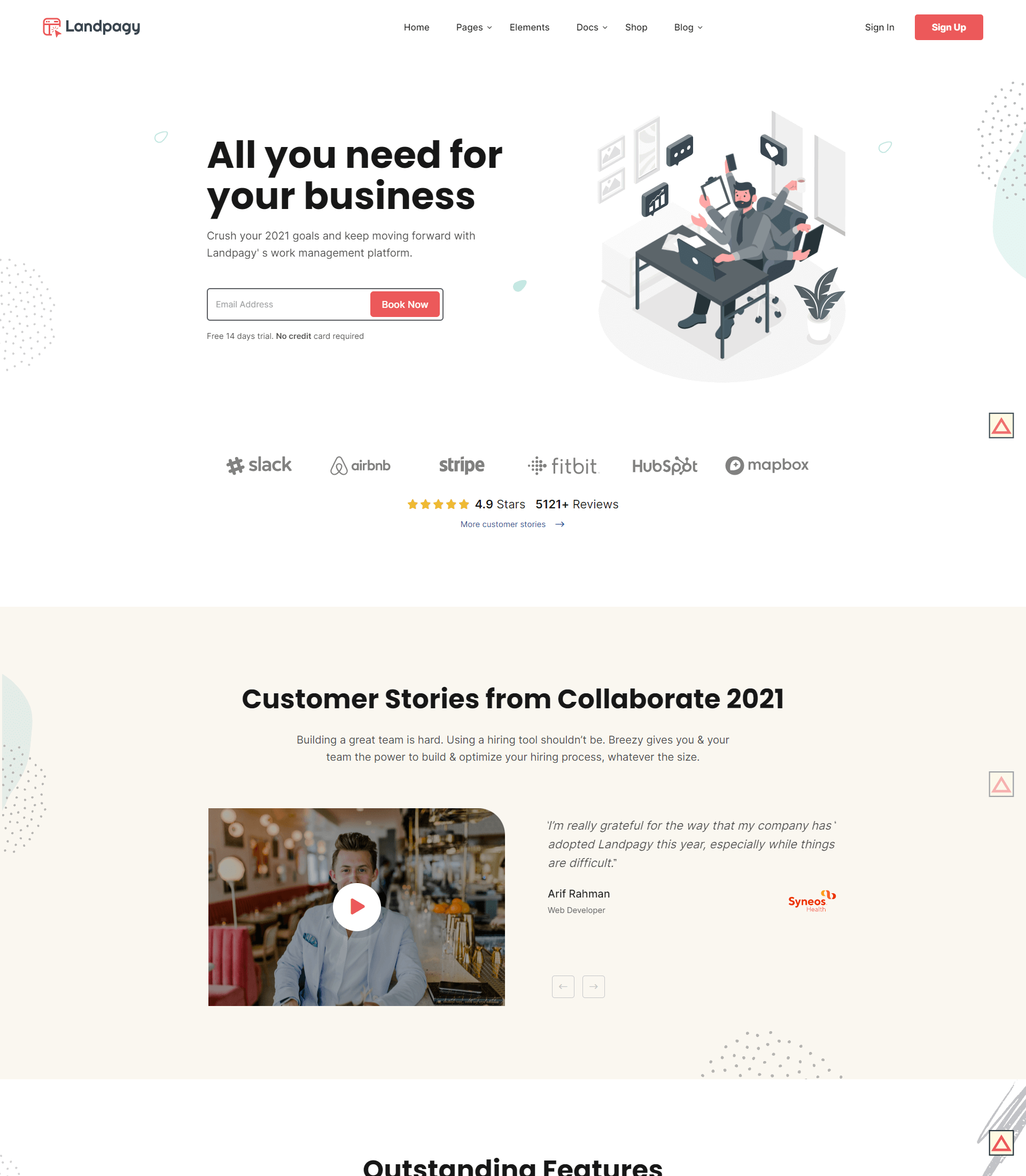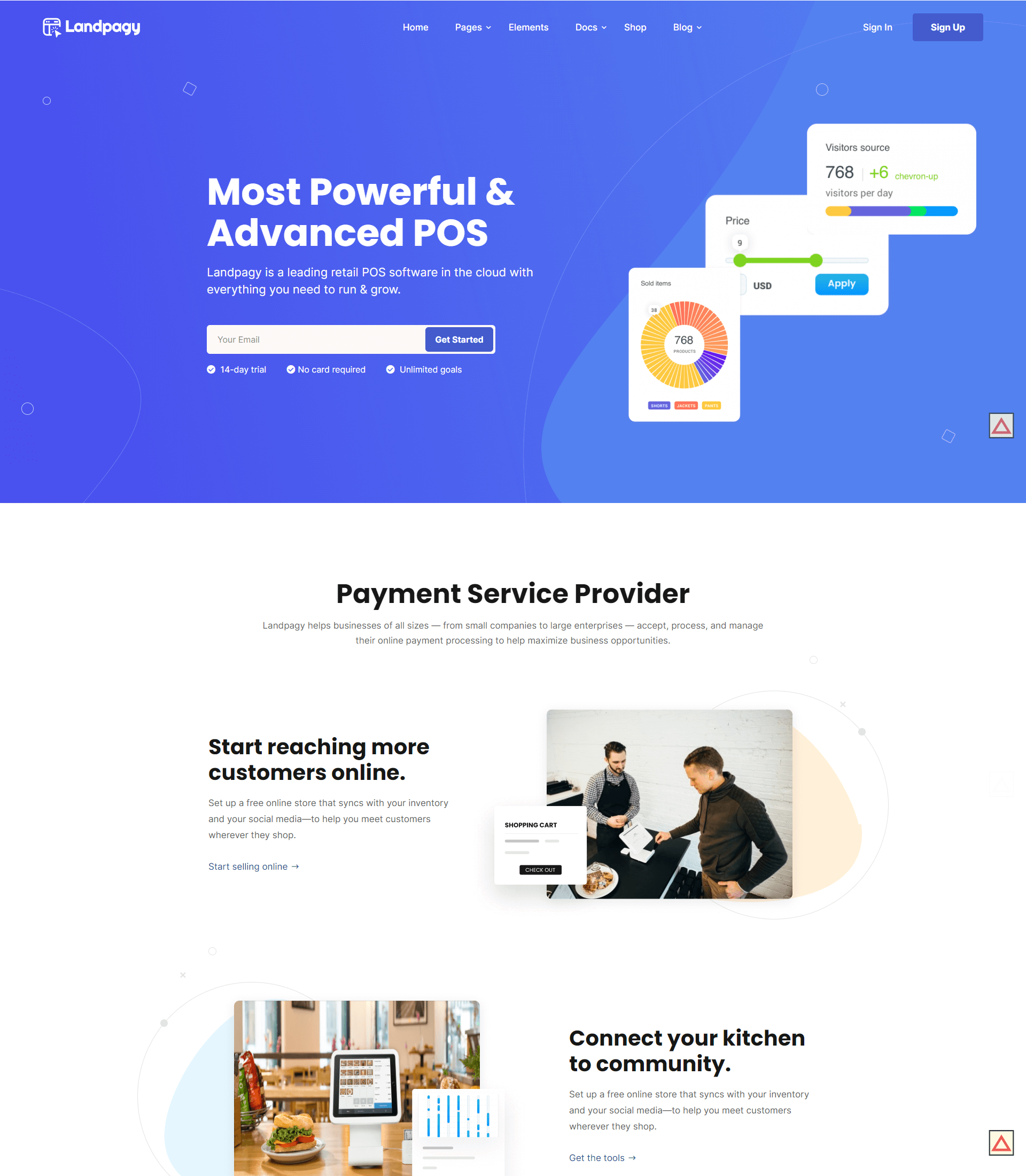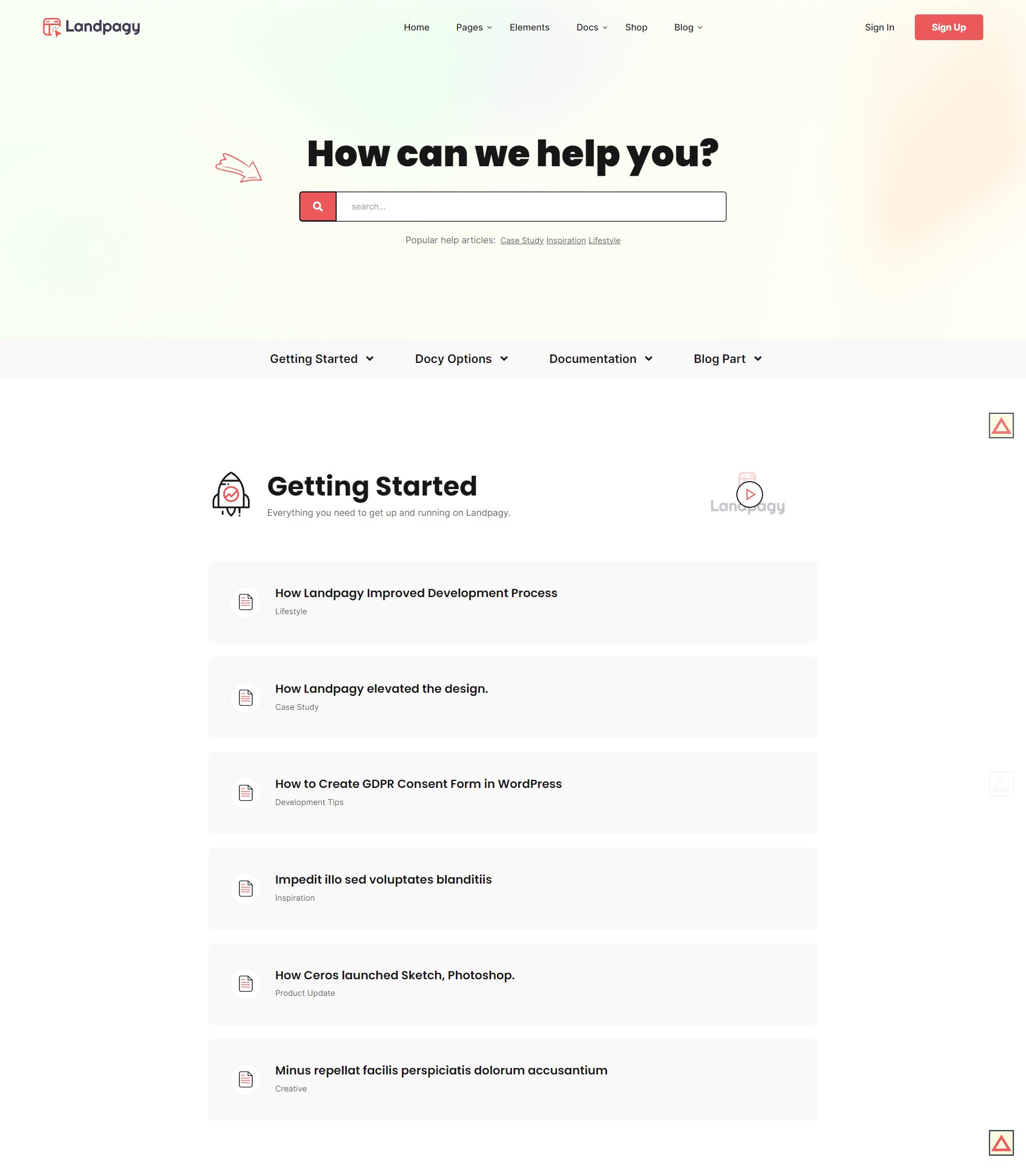Docy Options
Theme Settings
Set It And Forget It. Theme Options Are Global Settings That Affect The Entire Site. This section will provide you an in-depth guide on how to use Theme Settings.
The Theme Settings allow you to easily make site-wide changes. They are built to interact with every element on the site so you can quickly modify elements and have it populate across every page and post.
You can control the theme’s functionality and customize the content from the Theme Settings page. Here you will find all the relevant settings to customize the theme.
To access the Theme Settings page, go to Dashboard > Theme Settings. You will find this page at the top of the Appearance menu