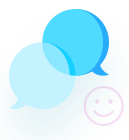- Search Results
Forum: Aprimo WordPress Theme
Get support for Aprimo WordPress theme via this forum.Forum: Gullu WordPress Theme
Get support for Gullu WordPress theme via this forum.Forum: Rogan WordPress Theme
Get support for Rogan WordPress theme via this forum.Topic: Template names
Hi,
I have just purchased your template and I just had a couple of questions:
- Where can I find the home page demo template for the ‘Creative Agency’? Not the new one, the old one (screenshot attached) It didn’t show up in the pages when I imported the demo.
- Can you please tell me the name of the widgets that are shown from your ‘Features’ page (screenshots attached).
Topic: Creative Pricing Formatting
We are trying to duplicate the pricing on the template, however, our formatting is off. We can’t get the “Annual” & “Monthly” buttons to be aligned like the example, and there are also check marks next to them that we don’t know how to remove.
Please see attached photos of how our pricing currently looks, versus how we want it to look.
Thank you.